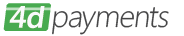This KB entry demonstrates tokenization of Credit Card data with the FDMS payment processors.
In order to perform tokenization with the FDMS payment processor, it is necessary to use the TransArmorKeyId, TransArmorKey, and TransArmorToken Configuration settings, along with the GetTransArmorToken action Configuration setting.
retail.IndustryType = FdmsretailIndustryTypes.fitRetail;
retail.MerchantNumber = "*************";
retail.MerchantTerminalNumber = "******";
retail.DatawireId = "********************";
retail.IndustryType = FdmsreversalIndustryTypes.fitRetail;
retail.Config("TransArmorKeyId=" + transArmorKeyId);
retail.Config("TransArmorKey=" + transArmorKey);
retail.TPPID = "******";
retail.VisaIdentifier = "*******************";
retail.URL = "https://staging1.datawire.net/sd";
retail.Config("TransArmorMode=1"); // 1 = Encryption and Tokenization
retail.Card.Number = "5424000000000007";
retail.Card.EntryDataSource = EntryDataSources.edsTrack1;
retail.Config("GetTransArmorToken");
//saving the token
transArmorTokenString = retail.Config("TransArmorToken");
//later, using the token
retail.Config("TransArmorToken=" + transArmorTokenString);
Once you use the GetTransArmorToken Configuration setting, you can query the TransArmorToken Configuration setting to save the token. You can then set the token to be used in later transactions and the settlement of those transactions.